Axtria DataMAx™ Spring 2025 Release Notes
Axtria is pleased to announce our Spring release for Axtria DataMAxTM, featuring new additions and enhancements to further empower your business and commercial users in managing data and driving decisions.
This update enables life sciences companies to enrich their commercial and data operations with AI-driven and GenAI boosted features that create seamless integration, governance, and simpler user interactions – enabling superior discovery, data quality, governance, and data lineage.
What’s New in the Spring ’25 Release?

New impact features to deliver commercial execution
1. Intuitive Discovery with Pharma Commercial-Centric Business Rules Management System (BRMS)
Why it matters: This refreshed BRMS empowers business users to quickly adapt to market and brand changes with greater precision and up to 50% reduction in time spent by business users on rule exploration. By making rule logic more transparent and actionable, it reduces execution risk, accelerates decision cycles, and improves the accuracy of downstream commercial activities like targeting, alignment, and incentive payouts.
This version provides.
- GenAI Chatbot for BRMS Rule Package Discovery: A chatbot has been added to the BRMS home page, enabling users to discover rule packages that align with their requirements. Users can obtain information about the use case of a specific rule package, its attributes, search for newly created or updated packages, and more.
 Figure 1: GenAI Chatbot for BRMS Rule Package Discovery
Figure 1: GenAI Chatbot for BRMS Rule Package Discovery - Enhanced Search Functionality: The search bar now dynamically displays matched rule packages as users type, allowing for efficient navigation to the desired package with a single click. Additionally, it provides an overview of the rules package, including details such as Database, Schema, and Tags.
 Figure 2: BRMS Home Page Revamped for Enhanced User Experience
Figure 2: BRMS Home Page Revamped for Enhanced User Experience
Additional new features in BRMS include
- Key-value pair tags for easier organization of rule packages and the ability to mark packages as favourites for quick access
- Users can compare Table Editor Rule Packages side by side to identify differences and make informed decisions
- Adaptive metrics on the homepage now provide tailored insights based on user permissions and filters.
2. Strong governance with versioning and dependencies
Why it matters: With about 40% reduction in rule management efforts, these enhancements give users full visibility into how data and rule changes impact upstream inputs and downstream outcomes. With version history and dependency tracking, teams gain confidence in their data, reduce risk from unintended changes, and improve governance. The result: faster, more reliable decision-making and smoother collaboration across analytics, operations, and compliance teams.
- Version History: With this feature, users can easily manage data by tracking changes, maintaining integrity, and providing detailed logs of modifications, including timestamps and SQL transactions. This ensures a clear history of updates for better documentation and review.
 Figure 3: Version history maintenance
Figure 3: Version history maintenance - Dependencies and Impact: User can now see a clear view of rule package dependencies, showing how changes affect both upstream inputs and downstream results. It helps users understand workflows and data transformations, improving decision-making and governance.
 Figure 4: Dependencies and Impact
Figure 4: Dependencies and Impact - BRMS lineage diagrams: Axtria DataMAx™ BRMS Lineage Diagram offers a comprehensive network view of rule packages, enabling users to trace dependencies and clarify connections within workflows and business processes. By visualizing rule interactions, it enhances transparency, supports informed decision-making, and ensures alignment across operations.
 Figure 5: BRMS lineage diagram
Figure 5: BRMS lineage diagram
3. Auto Documentation capabilities in BRMS and Data Catalog
Why it matters: Leading upto 25% saving in documentation effort during implementation, these updates streamline workflows, boost data confidence, and minimize risks associated with changes. By providing comprehensive, automated documentation of business rules and data catalog by leveraging GenAI, teams can collaborate more effectively, ensure compliance, and make faster, smarter decisions.
Auto Documentation - BRMS: This feature streamlines the documentation process for Business Rule Packages in Axtria DataMAxTM, covering Table Editor and Subset configurations, attributes, validations, approvers, lineage diagrams, and version history. It significantly reduces manual effort, prevents duplication, and provides a comprehensive view of configurations for efficient client implementation.
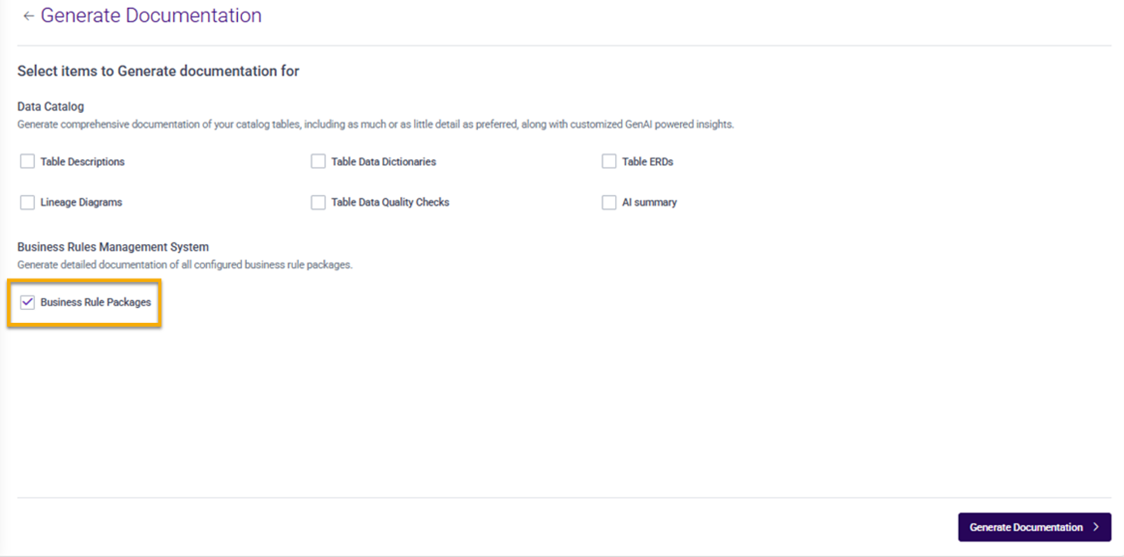 Figure 6: Auto documentation in BRMS
Figure 6: Auto documentation in BRMSAuto Documentation - Data Catalog: The Auto Documentation feature for the Data Catalog makes it easy to create detailed records for all tables in Axtria DataMAxTM. It helps users quickly find and fix issues by giving clear, organized table information that can be easily exported and shared with others. Leveraging GenAI, the generated documentation also provides personalized insights and actionable recommendations to help users improve the quality and usability of their data. For example, it can suggest actions such as resolving failed data quality checks or generating clearer descriptions for better understanding.
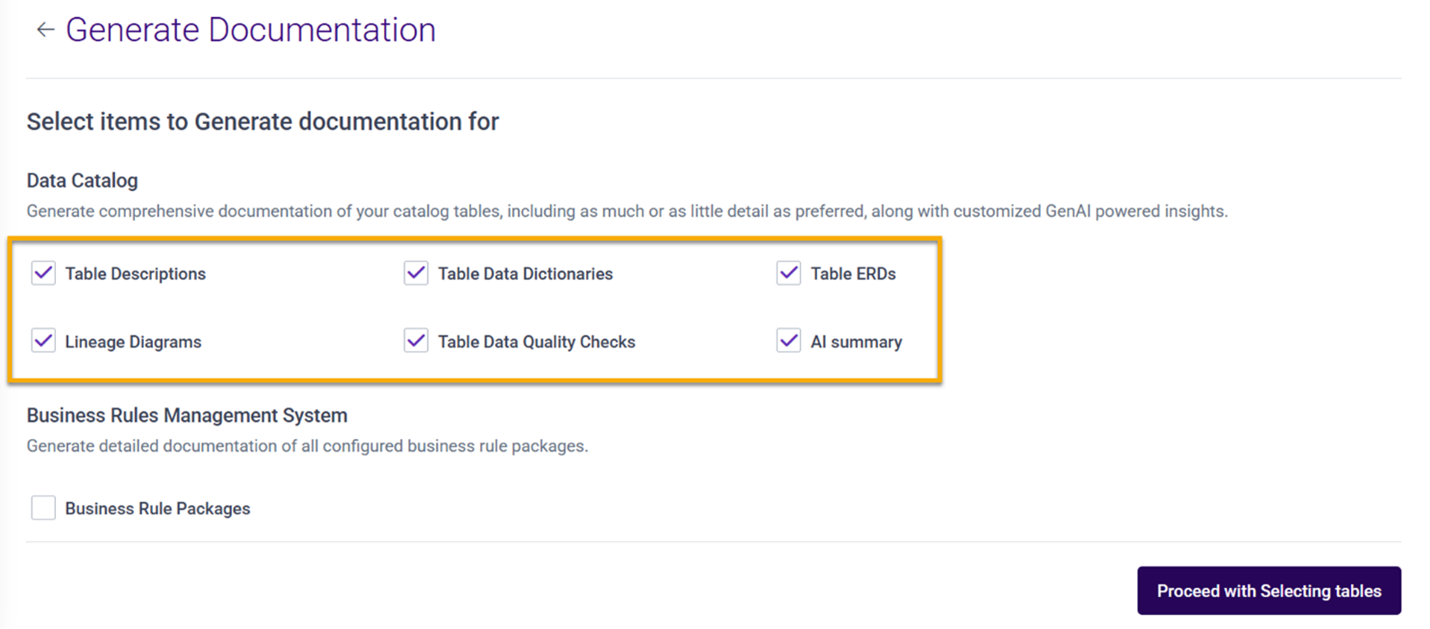 Figure 7: Auto Documentation - Data Catalog
Figure 7: Auto Documentation - Data Catalog4. GenAI driven Data Quality tab for better rule understanding and implementation
Why it matters: With GenAI capabilities, data users can now create Data Quality (DQ) Rule Descriptions in natural language and hence save time, ensure accuracy, and flexibility. With an 80% reduction in effort spent in documenting DQ rules, and a 2x efficiency in tracking DQ health of your data, it allows users to generate, review, and update descriptions effortlessly – enabling them to understand and manage their data quality rules easily.
- GenAI DQ Rule Descriptions (Data Quality Tab): Users can now use the AI Generate Description button to quickly create DQ Rule Descriptions. They can review the options provided, pick the ones they need, and update the descriptions easily, saving time and ensuring accuracy.
 Figure 8: GenAI DQ Rule Descriptions
Figure 8: GenAI DQ Rule Descriptions - Users can pick a Data Quality (DQ) Rule and edit its description using GenAI. This feature creates instantaneous rule descriptions that can be reviewed, updated, or replaced with natural language.
 Figure 9: Edit rule descriptions for DQ using GenAI
Figure 9: Edit rule descriptions for DQ using GenAI
Enhanced features for improving discovery and analysis
Why it matters: Chatbots and GenAI updates now enable interactive queries and decision support for ensuring consistency and conformity across data records and column level tags. Additionally, insights can be configured immediately after establishing table attributes and validations, streamlining the process, and improving user experience. These enhancements now promote greater data visibility, usability, and workflow efficiency within an intuitive interface, enabling teams to effectively track and manage onboarded data.
- Expanded Metadata Scope for Data Catalog Chatbot: The Data Catalog chatbot now supports a broader range of queries. Newly integrated metadata includes consistency, conformity scores, and individual table checks, record counts per table, business tags, and table creation dates.
 Figure10: Expanded Metadata Scope for Data Catalog Chatbot
Figure10: Expanded Metadata Scope for Data Catalog Chatbot
- Superset Integration in BRMS Table Editor Rule Package: The Create Table Editor page now includes a Configure Insights Panel section for better data visibility. Users can set up insights right after defining table attributes and validations, making the process more efficient and user-friendly.
 Figure 11: Superset Integration in BRMS Table Editor Rule Package
Figure 11: Superset Integration in BRMS Table Editor Rule Package
Interested in knowing more?
Click here to know more on Axtria’s DataMAxTM and its unique capabilities to help you move from data to insights, to decisions.




